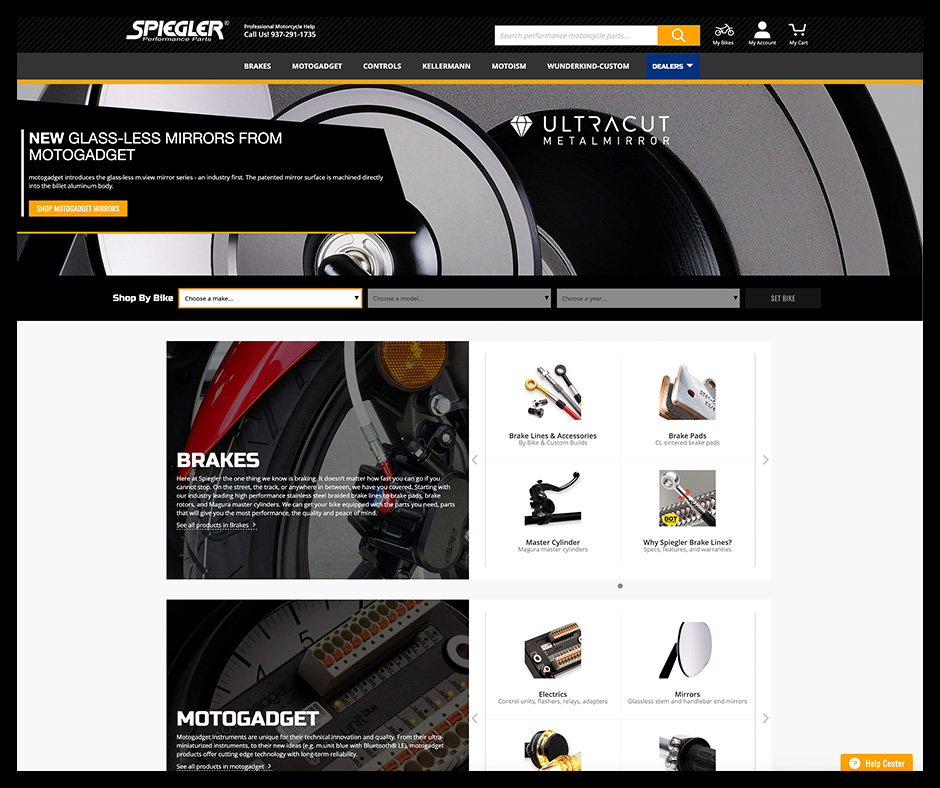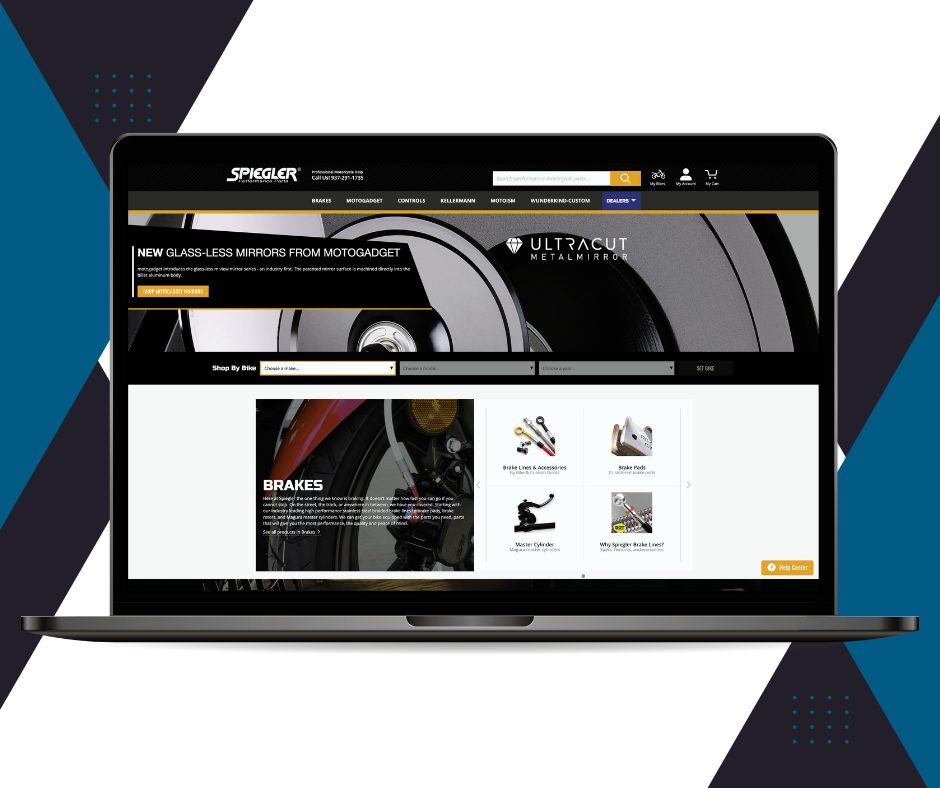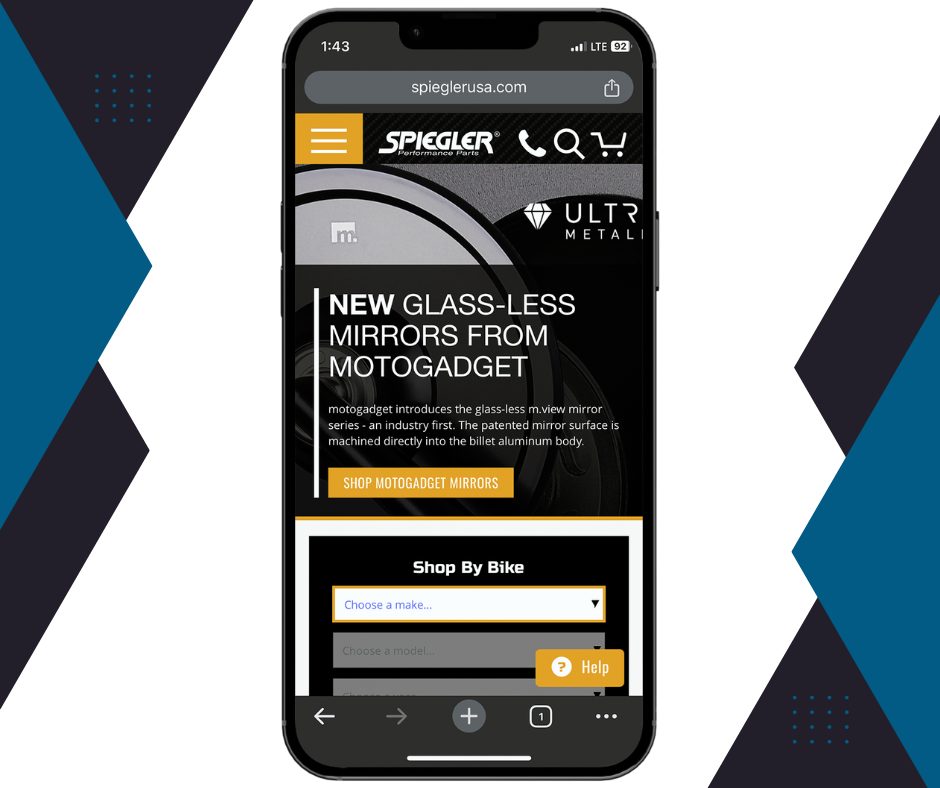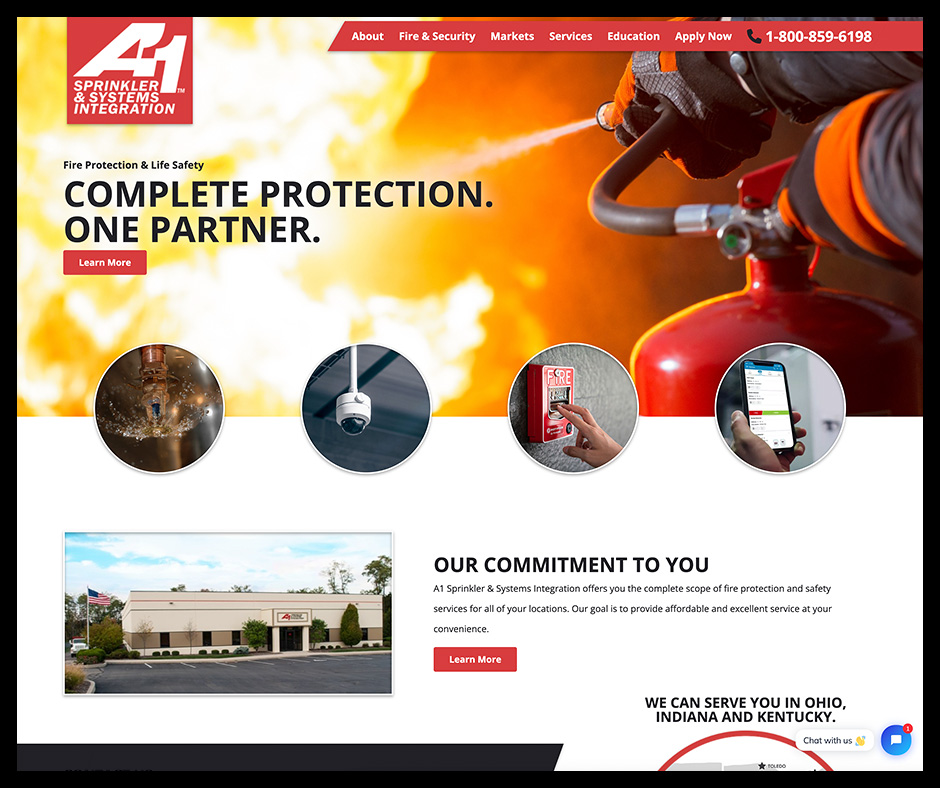We are thrilled to announce the launch of one of our latest projects with CompuNet Clinical Laboratories! Our team has been hard at work creating a responsive website design that will elevate the online experience for their customers and partners. From seamless navigation to visually stunning interfaces, we’ve tailored every aspect to ensure user satisfaction. Stay tuned for more updates on this exciting collaboration!
Website Redesign: MODA4 Design + Architecture
Check out the amazing responsive website design we created for MODA4 Design + Architecture! Our team worked hard to ensure that their website looks stunning and functions seamlessly on all devices. Whether you’re viewing it on a desktop, tablet, or smartphone, you can experience the MODA4 website in all its glory. Visit their site today and see for yourself!
Website Redesign: Spiegler Performance Parts
We’re excited to unveil Spiegler Performance Parts’ new website with a responsive design. Now, users can have an optimal viewing experience no matter what device they’re on. Check out the revamped site and let us know your thoughts!
Website Redesign: A1 Sprinkler & Systems Integration
A1 Sprinkler & Systems Integration’s website has been revamped with a cutting-edge, responsive design. Now visitors can enjoy a seamless experience across all devices. Check out the revamped site and let us know what you think!
Wanted: Full-Stack PHP Web Developer

Job Description:
OmniSpear, Inc. is currently seeking versatile individuals eager to join our team of talented web professionals. Working in a business-to-business environment, you will be responsible for developing large and small web-based applications for our clients. Projects range from custom websites to complex SaaS, ERP and CRM systems.
This is a full-time, remote, work from home position . You must be a U.S. citizen or permanent resident.
Apply Now at careers@omnispear.com
Requirements:
- 3 to 5 years of experience with PHP / Laravel
- Show the capability to learn new languages and existing code bases quickly
- Experience with SQL (dialect not important)
- Experience with JavaScript Frameworks and HTML/CSS
- Clear communication and comprehension skills
- Ability to manage multiple tasks simultaneously
- Experience using source control such as Git
Responsibilities:
- Develop, support, and maintain web-based applications
- Identify opportunities for application scalability, sustainability & improvement
- Evaluate customer or internally-driven functionality change requests for technical feasibility and level of effort
- Track time spent on projects effectively
- Document and write tests for code
- Follow established development standards for the company and clients
Bonus Skills:
- Experience with Continuous Integration or Automated Deployments
- Experience with Linux web server configuration
Perks:
- Health Insurance
- IRA Plan with matching
- Casual work environment
- Friday Afternoon Creative Coding
Send resumes to careers@omnispear.com.
OmniSpear develops fresh website for a longtime client!
OmniSpear has worked with James Investment Research for over 10 years proving everything from developing complex stock web applications to routine IT support. Recently the OmniSpear team gave their corporate website a facelift making it more mobile friendly, providing account login access as well as dynamic updates / integration to mutual fund data.
https://www.jamesinvestment.com/

How to Write an Efficient RFP

The benefits of having a system customized to your business workflow are often motivating factors in deciding to hire a custom development team to reorganize your business workflow and improve operations. We often find that one of the biggest challenges of hiring a custom software development shop to build your application is ensuring the development team understands your business’s needs and how the application will be used by your team.
To help bring each of the teams together to reach an end goal of developing a custom application that is functional and efficient, we recommend working with a good in-house business analyst or hiring a development shop that provides that service as a part of their process. A business analyst will capture your business requirements, clarify needs and expectations, and write practical use cases that represent the way your team will use the software. After your team agrees to the requirements and use cases, the business analyst will work collaboratively with the lead developer on your project to design the system architecture, database and technology stack that best serves your needs.
Without this critical step of translating the application design into terms familiar to the entire team, along with clear direction and team synergy the final application may not be exactly what your team was hoping for. Whether the project is fixed-bid or hourly, any good development team is committed to efficiently coding the application and without thoroughly defined use cases, their commitment to code-efficiency could motivate developers to streamline the application, often resulting in the loss of critical workflow features. While technically meeting functionality requirements, the overall usefulness of the application to your business is lost.
When scoping projects and putting together your next RFP it is critical to outline clear needs for your application, put together thorough use cases and be upfront with needs and expectations with your development team. Our development team has 100+ years of combined experience over 35 projects. We’d be happy to work with your team and are committed to supporting our clients through each phase of the development process.
Have a question? Email info@omnispear.com for answers from the OmniSpear team.
Ask A Developer: What can I do to keep my website secure?

When your website is hacked or taken offline by a hacker, getting it cleaned up and running again can cost you time, money and your customers’ trust. We understand how painful the experience can be, and have helped many clients both prevent hacks and complete repairs when hackers get through.
As hackers get more sophisticated, it’s critical our defenses continue to evolve and stay ahead of them. Working with multiple clients in maintaining and developing open-sourced content management system websites on platforms like WordPress and Drupal led us to develop our own content management system: OmniCMS.
Open-source CMS platforms are so popular because they are often user friendly, intuitive and offer flexibility and easy-to-use design applications at little-to-no cost, offering an inexpensive way to boost functionality and user experience. However, users should beware that these cheap plug-ins can be poorly maintained or written and pose the biggest security risk to websites built on open-source CMS platforms. To help best protect our clients and bring security in house, while still offering fully customizable and user experienced focused websites we developed OmniCMS.
When we build client websites on OmniCMS, we develop with security in mind:
- Any changes to code are code reviewed at the highest standards.
- All code is closed-source.
- We alert clients when security issues are found and work quickly and diligently to implement security updates to resolve the matter.
- Each revision of the content management system and its modules are tested rigorously by our team to identify and mitigate security flaws.
- OmniCMS includes personalized, expert care 24/7.
Unsure about your website’s security? Let’s talk about potential weaknesses and how to solve them.
What you need to know from Apple’s live event today
iPad 7th Generation:
- Starting at $329 for 10.2 inch model, available later this month
- New customized operating system, the first designed just for iPad (iPad OS 13)
- Improved retina display (10.2-inch, 3.7 wider viewing angle, 2x performance, 3.5 million pixels)
- 8 MP Cameras
- AI / machine learning in new OS
- HD facetime camera
- Touch ID

Apple Watch Series 5:
- New Series 5 available $399 and up, $499 for cellular – available now online, in-store September 20th
- New always on display (watch face is always visible, auto-dimming)
- Built-in compass with elevation and incline
- International support for emergency calling
- New titanium and white ceramic finishes

iPhone 11:
- 3 new phones $699 (iPhone 11 Standard), $999 (iPhone 11 Pro), $1099 (iPhone Pro Max) pre-order available this Friday at Apple.com
- 6 news colors on standard model (purple, white, yellow, green, black and red)
- 3 Models (11 Standard, Pro, Pro Max) Starting at $699
- 6.1 inch display on standard model, Super Retina XDR Display on Pro (5.8 inches) and Pro Max (6.5 inch) models
- Dolby Atmos sound support
- Camera – Triple camera support on Pro and Pro Max models, Standard 11 comes with Dual 12MP Wide Camera and new 12 MP 2x Ultra wide camera, automatic night mode
- Camera – New “Deep Fusion” feature automatically takes 9 images and automatically picks and chooses the best pixels
- Awesome Video Taking – Best phone video available – Ultra wide support works with video taking, 4k, 60 frames per second, new quicktake video feature (for small video clips)
- Improved Front Camera – 4k support and now slow-motion support!
- CPU – A13 Bionic Chip, 4 core, fastest CPU ever in any phone, 1 trillion operations per second, 20 to 40% faster than A12 with lower battery usage
- Battery Life – 1 more hour life than current iPhone Xs, Pro and Pro Max models 4 to 5 hours longer battery life than iPhone X
- Wifi 6 support
- Faster charger included standard

Microsoft is ending support for major products. Are you affected?

We’re reaching another round of ending software lifecycles from Microsoft. Here is a brief summary of the following products that will no longer be supported in 2020.
January 14, 2010
– Windows 7
– Windows Server 2008 & 2008 R2
– Hyper-V Server 2008 & 2008 R2
– Exchange Server 2010 (all editions)
October 13, 2020
– Office 2010 (all versions)
– Office 2016 for Mac (all versions)
What does this mean?
When Microsoft ends support on products, they no longer give free or paid technical support but more importantly you no longer receive any updates from Microsoft. This includes further security updates as well, leaving you vulnerable to any security flaws that are discovered and exploited.
I already have a working Windows 7 computer, why can’t I upgrade to Windows 10?
The short answer is, you can. But newer operating systems require more system resources and your system may slow down dramatically to the point where it us unusable and problems usually occur with programs when you do an upgrade install from one version of Windows to another. This is why we recommend purchasing updated hardware.
I am still running on Office 2010, what do I need to do?
If you’re running on Windows 7, see above. If you’re running Windows 8 or 8.1, you can upgrade to Office 2013 or 2016 but Office 2019 is not supported on Windows 8 / 8.1 either. We recommend upgrading your computer to Windows 10 to support Office 2019 and later versions.
I’m running on Windows Server 2008/2008R2, what should I do?
You’ll need to purchase updated server hardware with a software license to Server 2012 R2, 2016 or 2019. We would recommend 2019 since it’s the latest version. Afterwards you’ll need to migrate from the old server to the new one.
My environment still uses Exchange 2010, what will it take to get us updated?
Unfortunately there is no way to jump straight to Exchange 2019 as it’s not supported. You would have to migrate to Exchange 2013 or 2016 first, then make the jump to 2019. You will most likely need new hardware for 2019 as well. The main reason being is Exchange 2019 can only be installed on Windows Server 2019 and requires a minimum of 128GB of RAM.
Along with this however, there are other environmental requirements:
– All domain controllers need to be running at least Server 2012 R2, 2016 or 2019.
– The AD functional level should be Windows Server 2012 R2 or higher.
How do we fix this?
For all instances, we recommend you upgrading your hardware and software to support all the latest technology standards, but you don’t have to do it alone. OmniSpear is here to help you with all your migration needs from a single computer to a multi-server, enterprise environment, we have the technical knowledge and experience to prepare you for the next generation of technology.