
We’re reaching another round of ending software lifecycles from Microsoft. Here is a brief summary of the following products that will no longer be supported in 2020.
January 14, 2010
– Windows 7
– Windows Server 2008 & 2008 R2
– Hyper-V Server 2008 & 2008 R2
– Exchange Server 2010 (all editions)
October 13, 2020
– Office 2010 (all versions)
– Office 2016 for Mac (all versions)
What does this mean?
When Microsoft ends support on products, they no longer give free or paid technical support but more importantly you no longer receive any updates from Microsoft. This includes further security updates as well, leaving you vulnerable to any security flaws that are discovered and exploited.
I already have a working Windows 7 computer, why can’t I upgrade to Windows 10?
The short answer is, you can. But newer operating systems require more system resources and your system may slow down dramatically to the point where it us unusable and problems usually occur with programs when you do an upgrade install from one version of Windows to another. This is why we recommend purchasing updated hardware.
I am still running on Office 2010, what do I need to do?
If you’re running on Windows 7, see above. If you’re running Windows 8 or 8.1, you can upgrade to Office 2013 or 2016 but Office 2019 is not supported on Windows 8 / 8.1 either. We recommend upgrading your computer to Windows 10 to support Office 2019 and later versions.
I’m running on Windows Server 2008/2008R2, what should I do?
You’ll need to purchase updated server hardware with a software license to Server 2012 R2, 2016 or 2019. We would recommend 2019 since it’s the latest version. Afterwards you’ll need to migrate from the old server to the new one.
My environment still uses Exchange 2010, what will it take to get us updated?
Unfortunately there is no way to jump straight to Exchange 2019 as it’s not supported. You would have to migrate to Exchange 2013 or 2016 first, then make the jump to 2019. You will most likely need new hardware for 2019 as well. The main reason being is Exchange 2019 can only be installed on Windows Server 2019 and requires a minimum of 128GB of RAM.
Along with this however, there are other environmental requirements:
– All domain controllers need to be running at least Server 2012 R2, 2016 or 2019.
– The AD functional level should be Windows Server 2012 R2 or higher.
How do we fix this?
For all instances, we recommend you upgrading your hardware and software to support all the latest technology standards, but you don’t have to do it alone. OmniSpear is here to help you with all your migration needs from a single computer to a multi-server, enterprise environment, we have the technical knowledge and experience to prepare you for the next generation of technology.


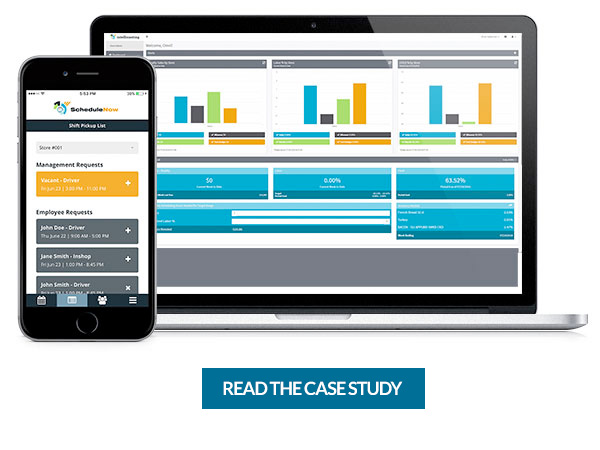
 Coding Standards are important for a number of reasons. Some reasons include:
Coding Standards are important for a number of reasons. Some reasons include: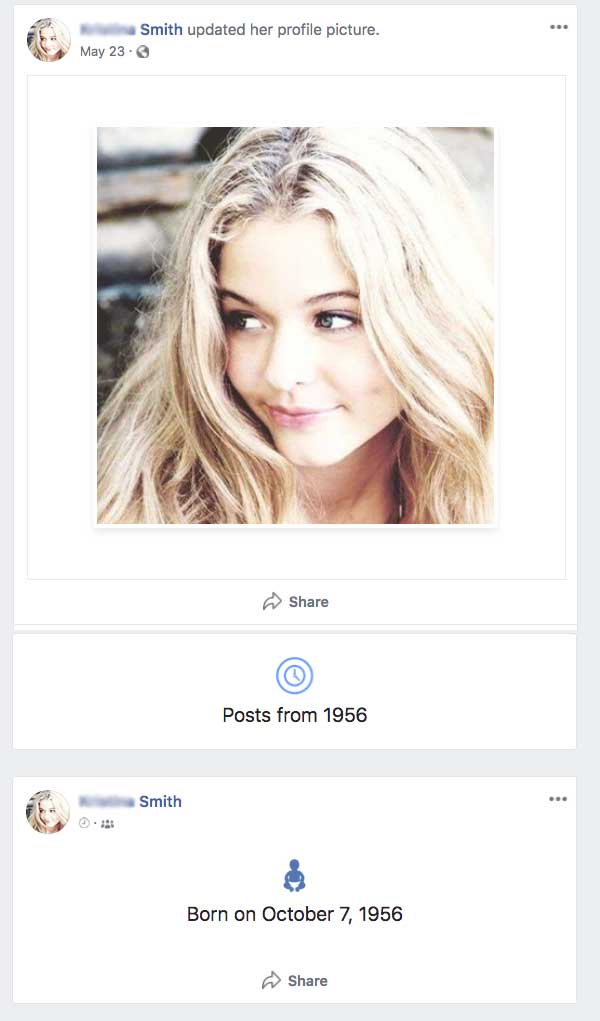

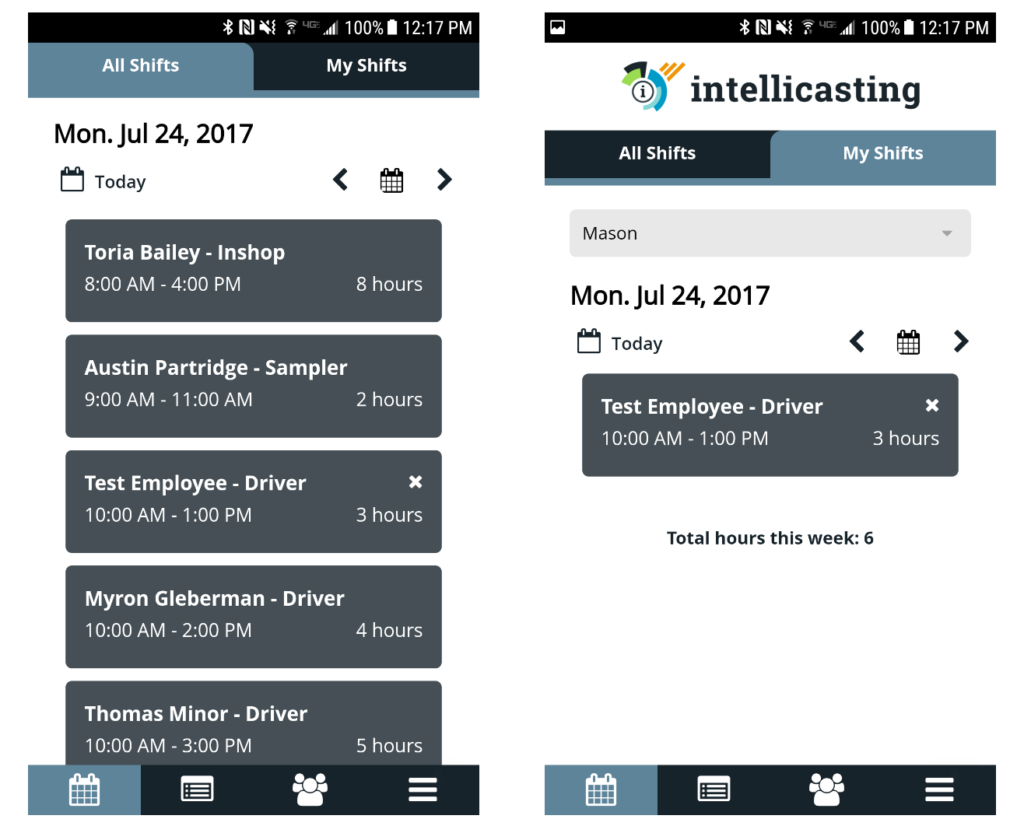
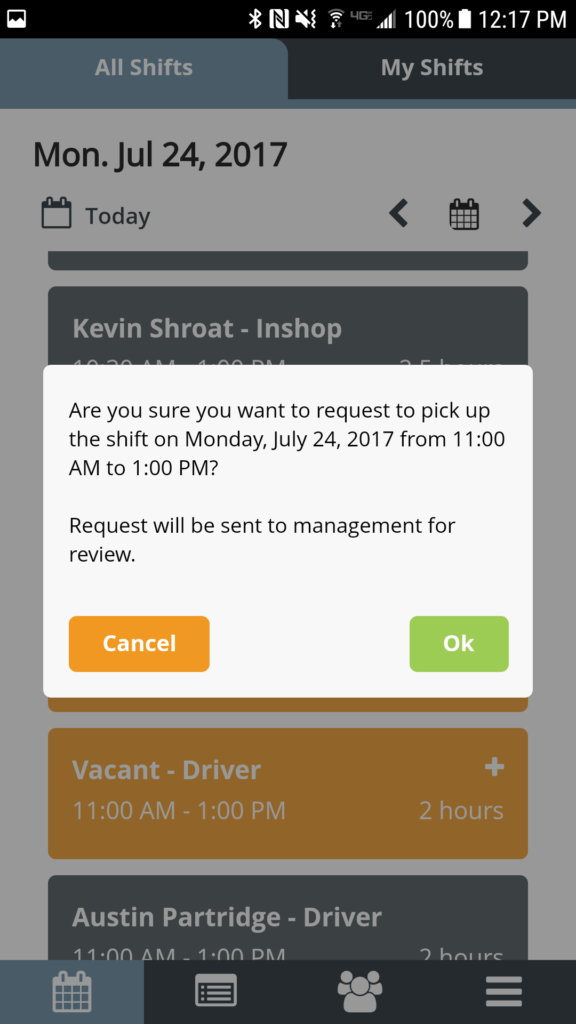
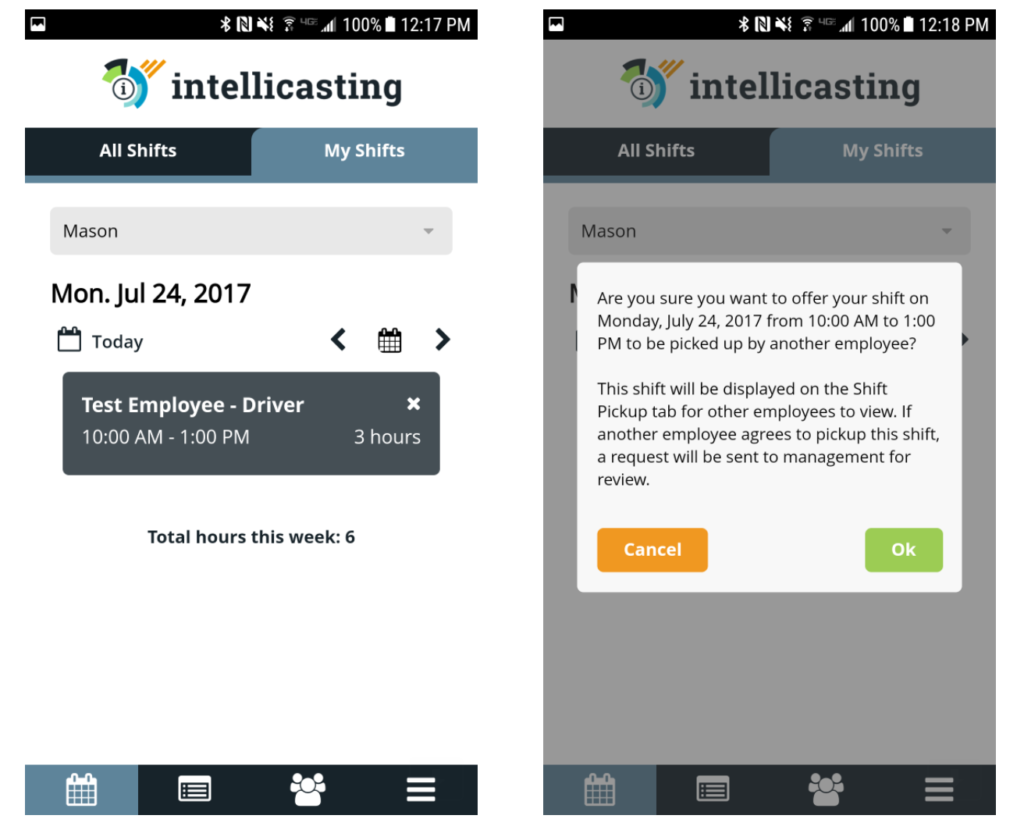
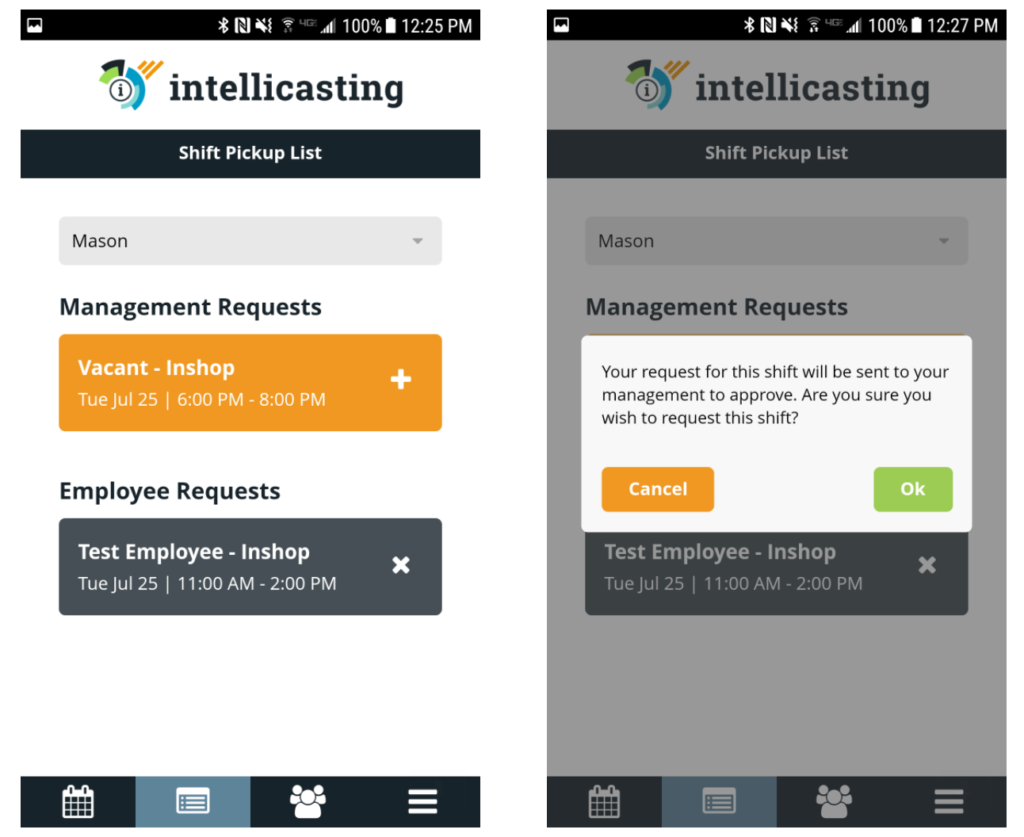
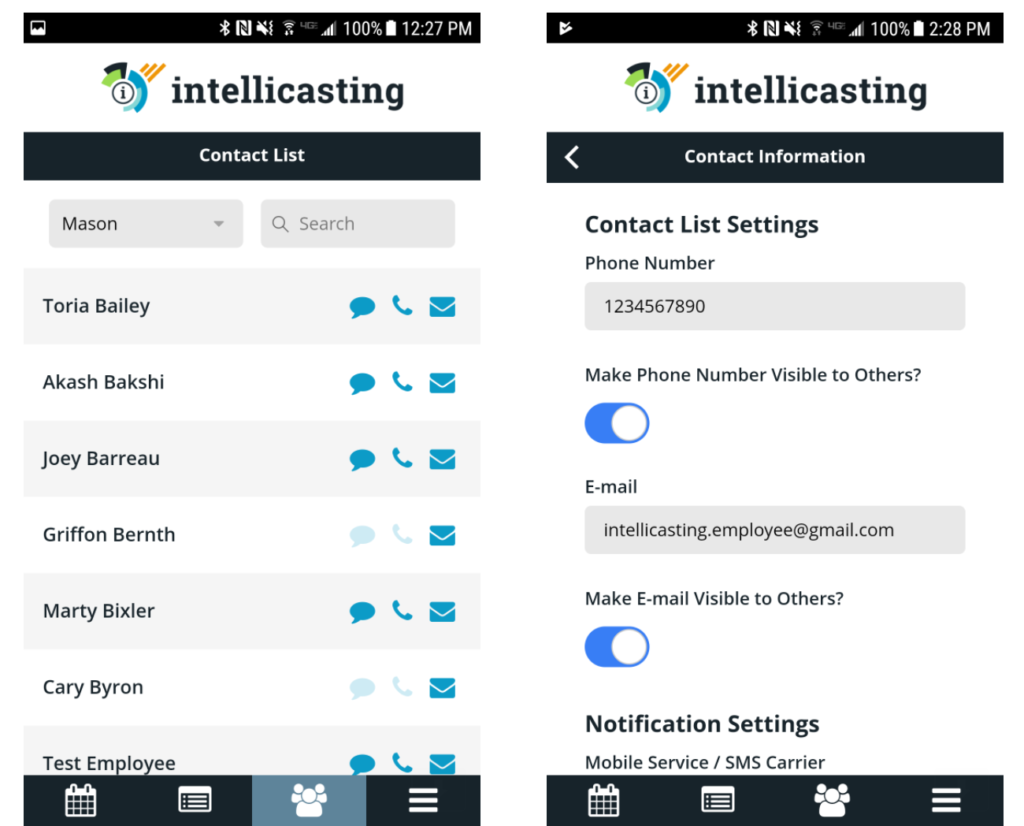
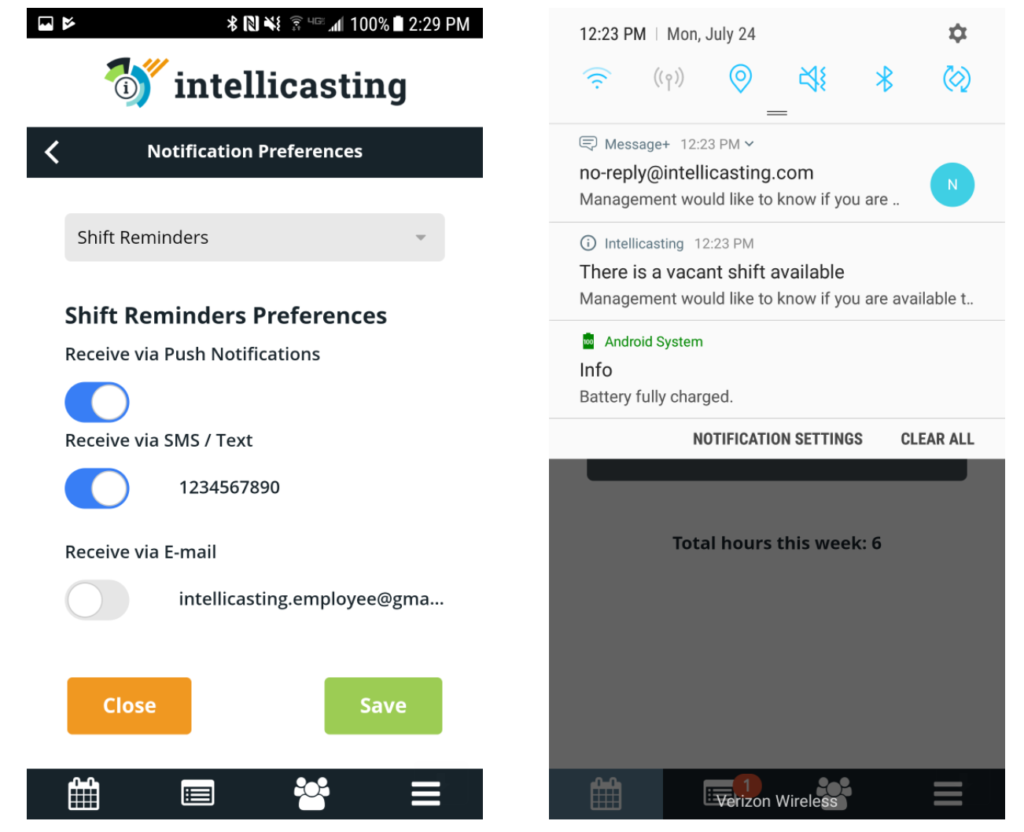
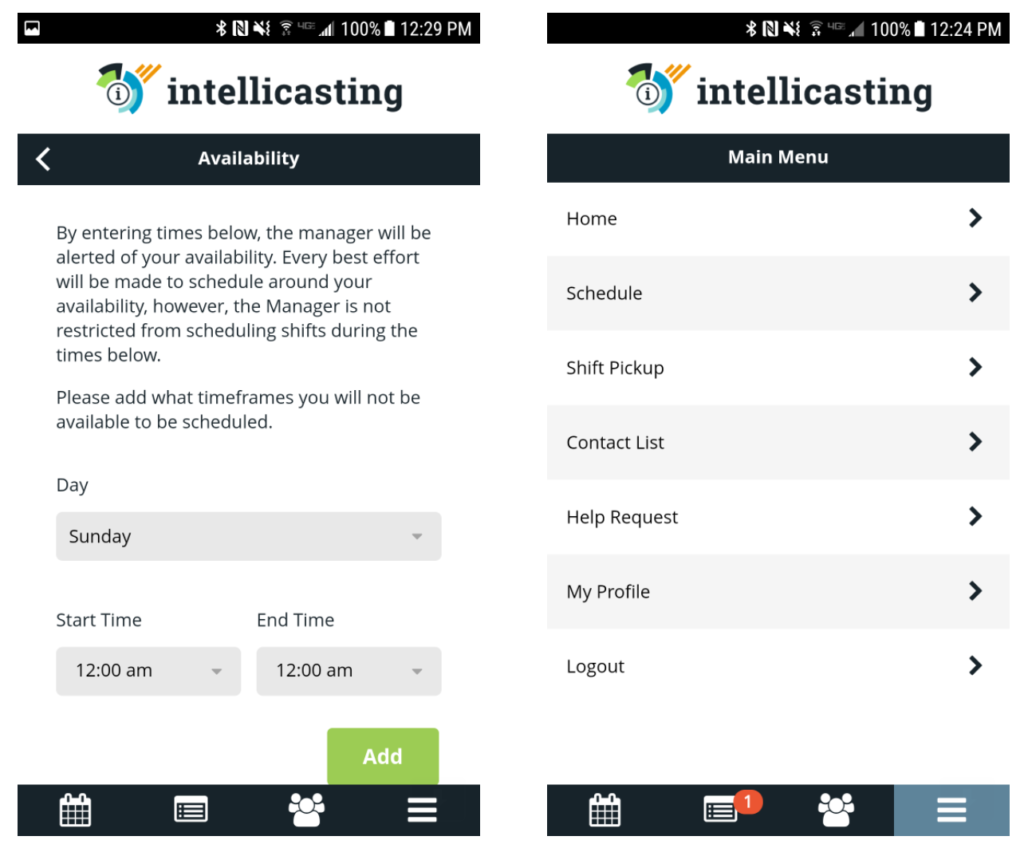

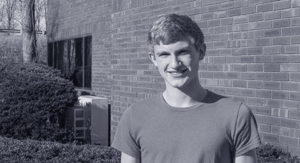 We are happy to announce Zachary Sluder as the latest addition to our team! Zach will be focused on back-end programming for our variety of projects and is already eager to dive in and learn the ropes. We are proud to welcome Zachary to OmniSpear, Inc.!
We are happy to announce Zachary Sluder as the latest addition to our team! Zach will be focused on back-end programming for our variety of projects and is already eager to dive in and learn the ropes. We are proud to welcome Zachary to OmniSpear, Inc.!