You probably have heard that Google made major changes to its search engine algorithms in 2013. If you’re wondering what these changes mean to you, you’re not alone.
Search engines have two basic jobs. The first is evaluating and ranking websites based on the quality of their content and the authority they’ve earned from acquiring inbound links. The second is interpreting the intent of the words and phrases in the search bar and returning the most relevant results, placing the highest quality and most authoritative websites at the top. Last year’s overhaul has improved Google’s performance on both.
 So what changed last year? The SEO landscape is definitely different. SEO practices recommended by SEO experts in the past won’t work. We’ve read and listened to many posts, tweets and whiteboard presentations by Google insiders and outside experts with real tools to evaluate the results of the changes, often to an overwhelming degree. Much as you would view an impressionist painting from a distance to see the artist’s rendering of its subject, a little bit of time gives perspective to the new SEO landscape created by the changes. Here’s a summary of that landscape.
So what changed last year? The SEO landscape is definitely different. SEO practices recommended by SEO experts in the past won’t work. We’ve read and listened to many posts, tweets and whiteboard presentations by Google insiders and outside experts with real tools to evaluate the results of the changes, often to an overwhelming degree. Much as you would view an impressionist painting from a distance to see the artist’s rendering of its subject, a little bit of time gives perspective to the new SEO landscape created by the changes. Here’s a summary of that landscape.
Google can more effectively identify sites with high quality original content above the fold and reward them with higher page ranks. It can also apply penalties to sites that paste together content from other sources or fill the top of the page with ads and little content. Code named Panda, this part of the algorithm goes beyond scanning meta data descriptions and on-page keywords. Think of it as “seeing” visible content on the page to determine the User Experience and assigning the subject of the page based on that visible content. No more manipulating results with keyword stuffing or writing eloquent meta descriptions with little or no real content for the User to view. Google is looking for good User Experiences…the same as you or I, as users, would expect.
Google also appears on a mission to lower the authority of sites gaining prominence from mostly purchased or self-published links and keyword-stuffed content. Think of this as the blow to those that “bought their way to the top.” An update to this algorithm originating in early 2012, code named Penguin, was implemented in early 2013. Penguin dealt a real blow to pay-to-list directory sites and aggregator spam blog sites. Is Google acting in its own best interest at eliminating these competitive middlemen? Perhaps, but you can’t complain about their efforts to stop this parasitical practice.
In a tweet about Penguin updates in October, Matt Cutts, head of the webspam team at Google, refers us to a webmaster tools blog post that summarizes the SEO landscape after Penguin and Panda well:
“While we can’t divulge specific signals because we don’t want to give people a way to game our search results and worsen the experience for users, our advice for webmasters is to focus on creating high quality sites that create a good user experience and employ white hat SEO methods instead of engaging in aggressive webspam tactics.”
It’s early 2014 and rest assured Google is working on algorithm updates. So do we sit and wait for the next round? We can’t… that is, if search results matter to the success of your business. It’s imperative to act now. The current landscape is based on solid principles: focus on the user experience and create high-quality, content-rich sites. Taking any action in either or both of these directions will only improve search engine results and more importantly improve results with Customers.
More next time on the second part of a search engine’s job: interpreting the search and returning relevant results.

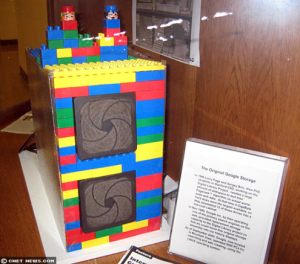
 How often does the marketing department of a firm need to understand and utilize tools of technology today? The answer is-a lot. In this day and age, marketers need to not only understand the customer through research and surveying, but they also need to hone in on information in an organized way. Interpreting data requires many technical skills that often people do not realize. The ability to create graphs electronically, run data queries and utilize a slew of programs to assemble a perfect slide deck, are vital for marketers. In turn, the marketing goals of the business inherently shape the overall decision makers.
How often does the marketing department of a firm need to understand and utilize tools of technology today? The answer is-a lot. In this day and age, marketers need to not only understand the customer through research and surveying, but they also need to hone in on information in an organized way. Interpreting data requires many technical skills that often people do not realize. The ability to create graphs electronically, run data queries and utilize a slew of programs to assemble a perfect slide deck, are vital for marketers. In turn, the marketing goals of the business inherently shape the overall decision makers.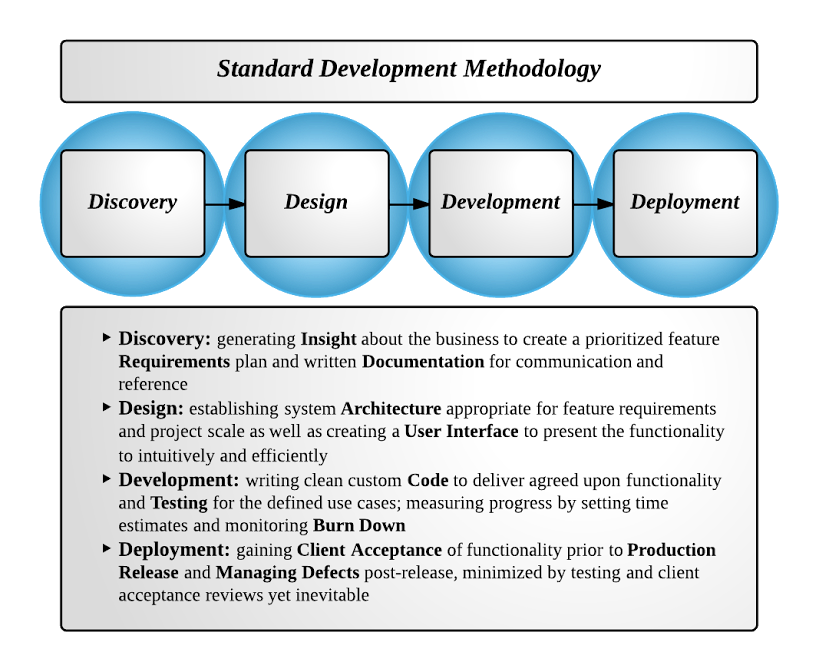
 In hopes of alleviating future epidemics, Caroline plans to not only map out additional affected zones with this knowledge, but to also help prevent the spread by informing the population of nearby danger zones. The goal is to be able to use data extracted from cell towers to send preventive messages to travelers in compromised areas via their devices. These alerts can inform people of areas to avoid and safety measures to help contain diseases, such as areas where mosquito netting is a necessity. We are curious to see what other ways technology can be used in fields and even countries we didn’t think about before. In a topic that angers most consumers, this is a new spin that is definitely going to change the field.
In hopes of alleviating future epidemics, Caroline plans to not only map out additional affected zones with this knowledge, but to also help prevent the spread by informing the population of nearby danger zones. The goal is to be able to use data extracted from cell towers to send preventive messages to travelers in compromised areas via their devices. These alerts can inform people of areas to avoid and safety measures to help contain diseases, such as areas where mosquito netting is a necessity. We are curious to see what other ways technology can be used in fields and even countries we didn’t think about before. In a topic that angers most consumers, this is a new spin that is definitely going to change the field.